In today’s data-driven world, the ability to manage and analyze data is a skill that opens doors to endless possibilities. Whether you’re a budding data enthusiast, a software developer, or someone curious about the inner workings of databases, learning SQL (Structured Query Language) can be a game-changer. But where do you start on this journey of mastering the language that underpins data manipulation and database management.
Fear not, for in this blog post, we’re embarking on a voyage through the realm of SQL education. The best part? You won’t need to break the bank to get started. We’re about to unveil a treasure trove of free tools and resources that will empower you to grasp the fundamentals of SQL, shape your understanding of data manipulation, and set you on a path towards becoming a data maestro.
Whether you’re a complete beginner, a seasoned coder exploring new horizons, or just someone who’s always been intrigued by the magic behind databases, these free tools will be your companions on this exciting journey. From interactive tutorials to hands-on practice environments, we’re about to introduce you to a variety of resources that cater to different learning styles and preferences.
So, if the world of databases, queries, and tables has piqued your interest, and you’re ready to dive into the world of SQL without spending a dime, tighten your seatbelt and get ready to explore the universe of free tools that will shape you into a proficient SQL explorer. Let’s embark on this adventure together, one query at a time.
SQL Climber
SQL Climber is hands down my favorite tool for learning SQL. It is what my husband used when trying to learn SQL as he changed careers into the tech industry as a software developer. There are numerous things I like about it but these are the top 5:
- Certification: Completion of a skill level yields an online verifiable certificate. This can be added to LinkedIn or your CV to bolster your job applications.
- Interactivity: You enter commands in a text editor and run them in the browser so you are getting hands on experience writing queries. There are also hints available and a diagram of the data model available.
- Skill Levels: SQL Climber caters for a variety of skills levels from beginner through advanced so it can be useful for someone of any skill level.
- Practice on the go: As SQL Climber is in the browser, you can use it to practice SQL on the go! It is not the most suited to being used on a mobile device. However, it is possible to do so! You can up-skill using any device which is a huge benefit as you don’t need to install any specialist tools.
- User experience: SQL Climber as a tool has a simple interface that enables you to identify issues in your queries and adjust accordingly.
SQL Climber is a great tool for anyone looking to upskill in SQL. It gives you immediate feedback on your query and gives you hands on experience writing queries without the need to install anything or setup data.
Online Video Courses
There are a lot of online platforms that provide courses and tutorials, a lot also offer a certificate of completion and regularly they will also offer free trials.
I personally have enjoyed Pluralsight in the past, and it comes free for a short time with your Microsoft Visual Studio subscription. What I have enjoyed about Pluralsight is lots of high quality and manageable sized courses and tutorials. You can also export certificates to add to your LinkedIn. I found Pluralsight had quite a lot of technical content which suited my interests.
LinkedIn Learning can also be quite good. The added benefit being that as it is part of the LinkedIn platform, sharing your achievements with your network and professional profile is quite straight forward.
Finally, we have Skillshare. I haven’t personally used this much but I think that these platforms are fairly alike and so it’s worth utilizing the free trial of a couple to find what suits you best!
If you’re looking more for a long running course you may be interested in Coursera. One of the benefits of Coursera is that the courses are often longer running and offered by reputable organisations. For example, Meta provide their frontend development courses through Coursera. Additionally, various universities offer quite niche courses that go to a reasonable level of depth as they are typically longer running courses. The drawback of the longer running courses is that the vast majority will be hard to complete within the free trial period.
Microsoft SQL Training
Microsoft offers some training modules on learning SQL. Microsoft is a great choice for ensuring you are accessing high quality resources. Their training aims at educating through theory, practical workshops using a VM to reduce the need to install software and knowledge check quizzes. It’s a multi-faceted approach that will ensure that no matter how you learn best, you should be able to up-skill your SQL knowledge.
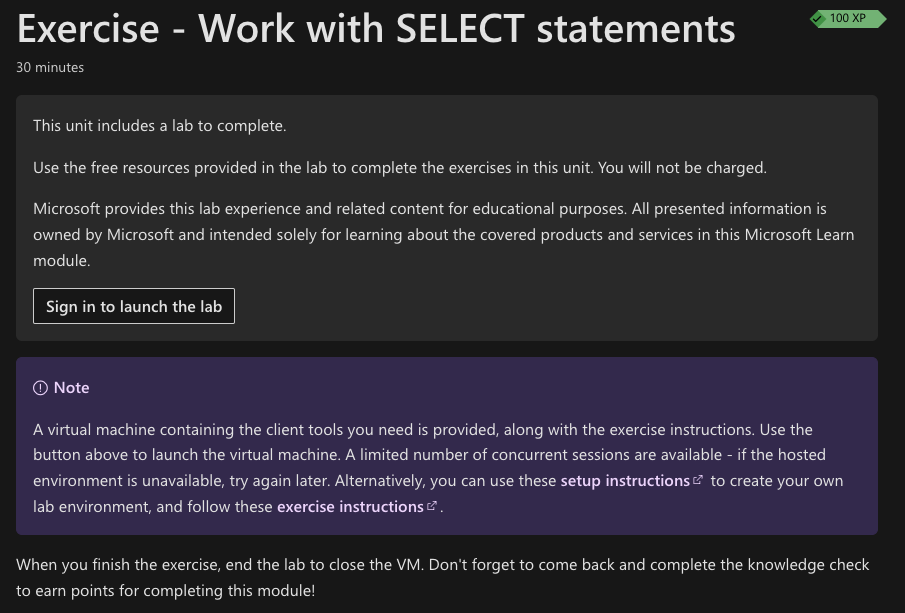
In terms of recognition, you gain Microsoft XP and you may also gain a badge. Although I can’t confirm this as it isn’t overly clear from the website. One benefit of the Microsoft training is that it is split into modules so you can pick and choose modules that will be beneficial to you. I also think it is possibly better training for beginners, as it has a bit more theory to help you learn how to write different queries.
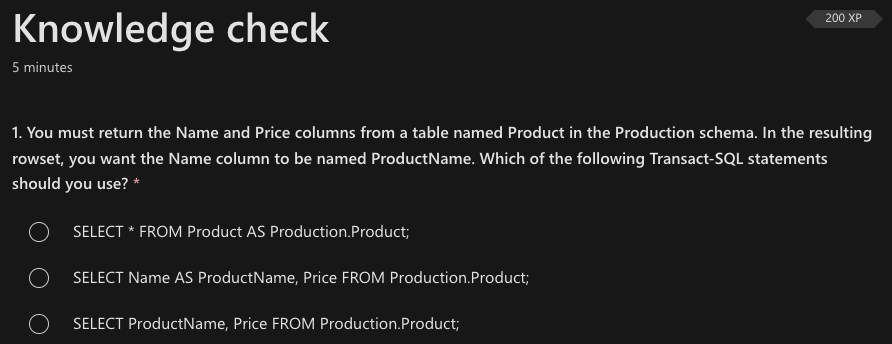
ChatGPT
Would this be a modern blog on top SQL skills without ChatGPT? ChatGPT is a great general tool, and can be used to help explain SQL queries, build SQL queries and identify errors in SQL queries. It’s an essential tool in a new developer’s kit to ensure they are able to rapidly grow their understanding of code or software processes.
ChatGPT is a general tool with limitless possibilities but given the reasonably deterministic nature of code, it functions quite well as a tool to help generate and explain code. It can even be used to convert between different flavors of SQL e.g. MySQL and T-SQL which have slightly different syntax, although conceptually are largely the same.
YouTube Courses
There are a myriad of YouTube courses that are free and good for developers of any level. One of my personal favorite SQL YouTubers is Brent Ozar. He blends knowledge with humour, and explains complex topics with simple analogies and ease. If you need to learn anything about fine tuning SQL performance, he is the best there is!
Other people may be looking to learn the basics of SQL. My SQL course for beginners, takes you through the basics of how to build a SQL query and create data in a SQL database. For Excel ninjas, it also shows how to connect it to your Excel spreadsheet. All the SQL files can be found over on my GitHub which makes it very easy to follow along with the tutorial and setup the required data. It’s worth noting that the drawback of following tutorials is that you will need to set up your own data and install necessary tools to follow along.
One thing to keep in mind with YouTube content is that anyone can create content. This means that content is of variable quality. However, you can also find quite targeted answers.
Summary
With these resources you should be well equipped to up skill your SQL and land a job in the tech industry, or even just optimize your existing work load in your current role! If you enjoyed this blog you will probably enjoy more of my tech blogs or my videos on YouTube.
DISCLAIMER: This blog post contains affiliate links. If you use an affiliate link to purchase an item I will receive commission from the purchase and this helps fund my blog hosting and keeps my content freely available. You will not be charged any additional fees for using the affiliate links and in some cases may actually receive a discount depending on the offer available.


